Business websites will always be prone to hacking. Unfortunately, cyber-crimes these days are no longer limited to shutting down your website. According to statistics in 2020, 43% of cyber attacks target small businesses.
There will be times when your data will be compromised, which can lead to identity theft. This can result in customers distrusting your business.
To prevent that, here are seven web security tips that you can follow:
1. Update your software and plugins
Updates are crucial to the overall health and security of your site. If your software and apps aren’t up to date, then your site isn’t secure.
Updates usually have security enhancements and vulnerability repairs. Hence, regularly check your site for updates and add an update notification plugin. Some platforms even allow automatic updates, another option to ensure the security of your site.
2. Install scanning and monitoring tools
To ensure the integrity of the app, you have to monitor it regularly.
Alerting mechanisms will enhance the response time and damage control if a breach happens. Without these checks and scans, how will you know whether or not your site is compromised?
A month’s worth of logs is also helpful if you want to detect any app malfunctions. It will show you if a server is under a DDoS attack or facing any unnecessary stress.
3. Watch out for SQL injection
These attacks happen when the hackers utilize web form fields or URL parameters to manipulate your database.
If you use standard Transact SQL, it’s relatively easy to place rogue code in your query unknowingly. Hence, your data can be compromised.
You can also prevent this by using parameterized queries. It’s relatively easy to implement, and most web languages have this feature.
4. Use HTTPS
These days, browsers will prevent a user from visiting an unsecured website. These are sites that do not have the green lock icon or don’t use the HTTPS protocol.
This website protocol signals that client data is encrypted. Hence, you can commonly see these on banks, e-commerce stores, or any website that asks for personal data.
5. Protect against malware
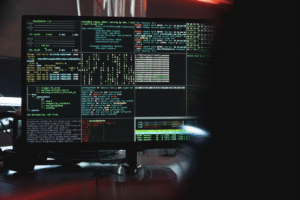
Malicious software can cause large amounts of data damage. Malware can also target unprotected machines without you even knowing about it.
You can protect yourself from malware with the following:
- Applying the firewall
- PC protection
- Keeping your emails clean
- Make your passwords uncrackable
We can sometimes forget how vital passwords are. Fortunately, this is one of the easiest things that you can do to secure your site. Make sure that you change them regularly and choose strong passwords to make your site more secure.
6. Select a good web host
A good web host is a key to protecting your site from potential threats and hackers. It’s also rarely the fault of your web host if ever your site gets hacked.
The consequences are enormous, too. That’s why you should be aiming for a more secure hosting service.
7. Backup your data
At Sytian Web Developer Philippines, we always emphasize the importance of backing your data regularly. That’s because cyber-criminals can make your current data inaccessible. Worse, they might steal it from you.
Hence, you must have an extra repository where you can retrieve your latest data.
Compromised web security can break your business. Hence, be sure to follow the tips listed above to secure your website.
