Low-code software development has gained significant attention in recent years as a powerful tool for building applications with minimal coding. For beginners who are new to the concept, low-code software may seem like a complex and mysterious technology. However, it is a user-friendly approach that empowers individuals with limited coding experience to create functional and innovative applications. In this comprehensive guide, we will demystify low-code software and provide a clear understanding of its benefits, components, and how it can be leveraged to build applications.
Introduction
Low-code software development has emerged as a game-changer in the world of application development. It enables individuals with limited coding experience to create applications by using visual interfaces and pre-built components. This guide aims to demystify low-code software, providing beginners with a comprehensive understanding of its capabilities and how it can be leveraged to build applications efficiently.
What is Low-Code Software?
Low-code software refers to a development approach that simplifies and accelerates the creation of applications by abstracting complex coding tasks. It provides a visual development environment where users can design applications by using drag-and-drop components, pre-built templates, and intuitive interfaces. With low-code software, the need for extensive manual coding is reduced, enabling developers to focus on high-level logic and application functionality.
Benefits of Low-Code Software
Low-code software offers several benefits that make it attractive to both developers and business users. It enables faster application development, reduces reliance on traditional coding skills, promotes collaboration between IT and business teams, and allows for rapid iterations and updates. Low-code software empowers organizations to build applications more efficiently, enhance productivity, and accelerate digital transformation initiatives.
Components of Low-Code Software
Low-code software consists of various components that simplify the application development process. These components include visual builders, pre-built templates and themes, drag-and-drop functionality, form builders, data modeling tools, workflow designers, and integrations with external services. These components work together to provide a user-friendly environment for designing and creating applications.
Understanding Visual Development
Visual development is a key aspect of low-code software. It allows users to design applications by visually arranging components and defining their behavior. Users can drag and drop components onto a canvas, set properties and configurations, and visually define workflows and interactions. Visual development enables individuals without coding expertise to actively participate in the application development process.
Building Applications with Low-Code Software
Building applications with low-code software typically involves the following steps:
- Defining application requirements and objectives.
- Designing the application’s user interface using visual builders and templates.
- Configuring components and defining their properties and behaviors.
- Creating data models and connecting to external data sources.
- Defining business logic and workflows.
- Testing the application for functionality and usability.
- Deploying the application to a hosting environment.
By following these steps, individuals can build functional applications without the need for extensive coding.
Extending Functionality with Custom Code
While low-code software abstracts most coding tasks, it also allows for the inclusion of custom code when necessary. Users can add custom scripts or logic to enhance application functionality or implement specific requirements that are not supported by the low-code platform. This flexibility enables developers to extend the capabilities of their applications beyond what is provided out of the box.
Integrating Data and Services
Low-code software allows for seamless integration with external data sources and services. Users can connect to databases, APIs, and third-party services to retrieve and update data within their applications. This integration capability enables the creation of applications that can leverage existing data and services, providing richer and more comprehensive solutions.
Deployment and Maintenance
Once an application is built with low-code software, it can be deployed to various hosting environments, including cloud platforms or on-premises servers. The deployment process may involve packaging the application and configuring its runtime environment. Additionally, low-code software simplifies application maintenance and updates, allowing for easy bug fixes, feature enhancements, and iterative improvements.
Challenges and Considerations
While low-code software offers numerous advantages, there are some challenges and considerations to keep in mind. These include the potential limitations of the low-code platform, the need for customization beyond the platform’s capabilities, data security, and compliance requirements, and the potential learning curve associated with using a new development approach. It’s important to carefully evaluate the capabilities and limitations of a low-code platform to ensure it aligns with the specific requirements of your application.
Conclusion
Low-code software is an empowering approach to application development that simplifies the process and enables individuals with limited coding experience to create innovative applications. By leveraging visual development tools, pre-built components, and integrations with external services, low-code software accelerates the development process and promotes collaboration between IT and business teams. Understanding the benefits, components, and considerations associated with low-code software will help beginners navigate this approach and build applications efficiently.
Frequently Asked Questions
Answer: Low-code software is an approach to application development that simplifies the process by abstracting complex coding tasks. It provides visual development environments, pre-built components, and drag-and-drop functionality to accelerate application creation.
Answer: Low-code software offers benefits such as faster application development, reduced reliance on coding skills, collaboration between IT and business teams, rapid iterations and updates, and enhanced productivity in building applications.
Answer: Yes, low-code software allows individuals with limited coding experience to build applications by using visual interfaces, pre-built components, and drag-and-drop functionality. It reduces the need for extensive manual coding.
Answer: Yes, low-code software allows for the inclusion of custom code when necessary. Users can add custom scripts or logic to extend the functionality of their applications beyond what is provided by the low-code platform.
Answer: Challenges of using low-code software may include limitations of the platform, customization requirements beyond the platform’s capabilities, data security and compliance considerations, and potential learning curve associated with using a new development approach.
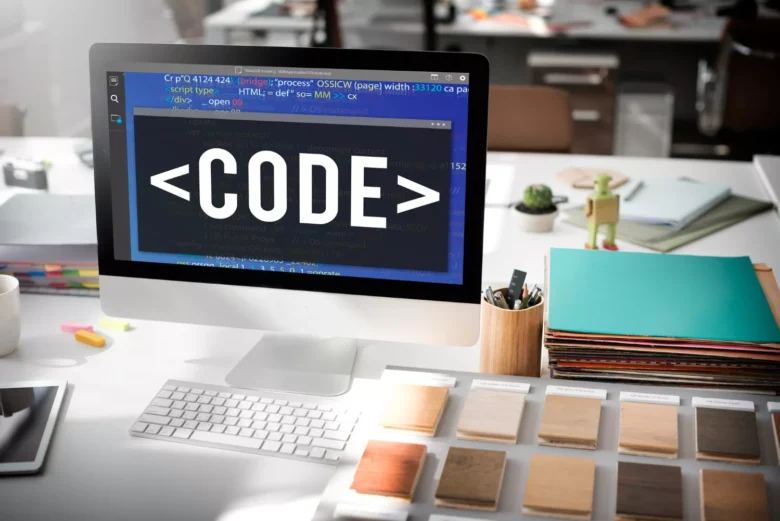
Leave a Reply