If you are new to website development and content management systems (CMS), Drupal is an excellent platform to start with. Drupal is an open-source CMS that empowers millions of websites worldwide. In this comprehensive tutorial, we will delve into the basics of Drupal, understand its architecture, and explore the step-by-step process of creating your first website using this powerful tool.
What is Drupal?
Drupal is a free and open-source content management system that allows users to build and manage websites, blogs, and applications. Developed in PHP, Drupal is highly flexible and scalable, making it a popular choice for websites of all sizes, from small personal blogs to large enterprise-level sites.
Why Choose Drupal as a CMS?
When considering a CMS for your website, Drupal offers several key advantages. Firstly, its vast and active community ensures continuous support and regular updates. Secondly, Drupal’s modular architecture enables you to customize your website according to your specific needs. Additionally, Drupal’s robust security features provide a safe environment for your website and its visitors.
Installing Drupal: A Step-by-Step Guide
Before diving into Drupal, you need to install it on your server. Follow this step-by-step guide to set up Drupal and start your website-building journey.
- Check Server Requirements: Ensure your server meets the minimum requirements for Drupal installation, including PHP version, database type, and more.
- Download Drupal: Get the latest version of Drupal from the official website and unzip the files on your server.
- Create a Database: Set up a new database for your Drupal site using MySQL or another supported database.
- Run the Installation: Access the Drupal installation wizard through your web browser and follow the on-screen instructions.
- Configure Settings: Customize your site’s basic settings, such as site name, email, and default language.
- Install Essential Modules: Explore and install necessary modules to enhance your site’s functionality.
Navigating the Drupal Dashboard
Once Drupal is installed, you’ll be greeted with the Drupal Dashboard. The dashboard is your control center, where you can manage everything related to your website. Familiarize yourself with the various sections of the dashboard, including:
- Content: Create and manage your website’s content, such as articles, pages, and media.
- Structure: Organize the structure of your site, including menus, blocks, and custom content types.
- Appearance: Select and customize themes to define the look and feel of your site.
- Extend: Explore and add new features to your website by installing modules.
Creating Content with Drupal
Drupal provides a user-friendly content creation interface. To create content, follow these simple steps:
- Navigate to the Content Section: Access the “Content” section in the dashboard.
- Add Content: Click on “Add content” and select the content type you want to create, such as an article or a page.
- Fill in the Details: Enter the title, body text, and any additional information required for the content.
- Format the Content: Use Drupal’s editor to format your content, add images, and apply styles.
- Save and Publish: Once you’re satisfied with the content, save it as a draft or publish it directly to make it visible to visitors.
Managing Users and Permissions
As a website owner, you might need to manage multiple users and control their access to various parts of your site. Drupal offers a robust user management system that allows you to:
- Add New Users: Invite new users to join your website and assign them roles.
- Set Permissions: Define what each user role can do on your site, from content creation to administrative tasks.
- Monitor User Activity: Keep track of user actions and manage their contributions.
Extending Functionality with Modules
One of Drupal’s most compelling features is its extensibility through modules. Modules are add-ons that enhance your site’s functionality. The Drupal community offers thousands of modules for various purposes, including:
- SEO Optimization: Improve your site’s visibility on search engines.
- Social Media Integration: Integrate social media platforms with your website.
- E-commerce Solutions: Set up an online store with ease.
Customizing the Appearance with Themes
Drupal’s theming system allows you to change the look and feel of your website easily. You can:
- Select a Theme: Choose from a wide range of free and premium themes available online.
- Customize Themes: Modify the colors, fonts, and layout to match your brand identity.
Site Maintenance and Security
To ensure your website runs smoothly and remains secure, regular maintenance is essential. Keep your site up-to-date by:
- Updating Drupal Core: Install the latest version of Drupal to access new features and security patches.
- Maintaining Modules and Themes: Update your installed modules and themes to avoid vulnerabilities.
Backing Up and Restoring Drupal Sites
Backing up your Drupal site is crucial to safeguarding your data. Learn how to create backups and restore your site in case of any issues.
Improving Performance and Optimization
Optimizing your Drupal site for speed and performance is vital for user satisfaction and search engine rankings. Explore tips and best practices to enhance your site’s performance.
Understanding Drupal’s Taxonomy
Drupal’s taxonomy system allows you to organize and categorize your content efficiently. Learn how to create taxonomies and apply them to your content.
Building Menus and Navigation
Creating user-friendly navigation is essential for a positive user experience. Discover how to build menus and improve site navigation.
Managing Media with Drupal
Drupal provides excellent media management capabilities. Learn how to upload, organize, and display media on your site.
Advanced Tips and Tricks for Drupal Development
As you become more familiar with Drupal, explore advanced techniques and tips for efficient website development.
Conclusion
Congratulations! You have completed the comprehensive tutorial on Drupal for beginners. We hope this guide has equipped you with the necessary knowledge to build and manage your first website with Drupal successfully. Remember to experiment, explore, and join the thriving Drupal community for ongoing support and inspiration.
FAQs
Answer: Yes, Drupal offers robust e-commerce solutions through various modules, making it an excellent choice for building online stores.
Answer: Yes, you can change your website’s theme at any time without affecting your published content.
Answer: Yes, Drupal provides built-in multilingual support, allowing you to create content in multiple languages.
Answer: Absolutely! Drupal is a versatile CMS that can power both simple blogs and complex websites.
Answer: Yes, Drupal is SEO-friendly and offers various modules to optimize your site for search engines.
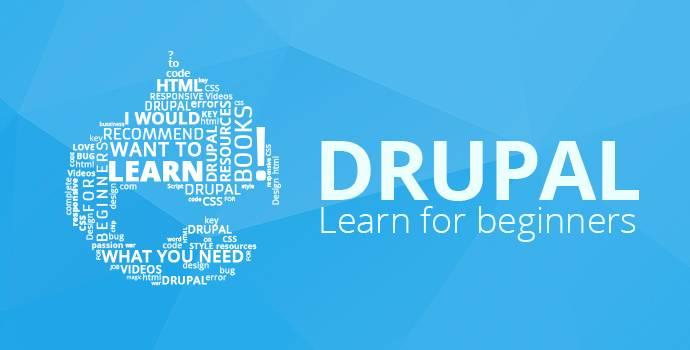
I still cannot find better website than this one. moreover, I also like the reviews here a lot.
I’ll right away clutch your rss as I can not find your email
subscription hyperlink or e-newsletter service.
Do you have any? Please allow me recognize so that I may just
subscribe. Thanks.
The audience is in the United States and the United States.Indicates the light of the ladder.
Solemn 、reliable、 simplified may well be the variety of Rolex styling.
Solemn、 handy、 effortless is a model of Rolex layout.
Ysyez79 http://lasixotc.com furosemide 80 mg side effects
Solemn 、effective、 hassle-free certainly is the type Rolex pattern.
Solemn 、effective、 hassle-free certainly is the type Rolex pattern.