Email has become an integral part of communication, especially in the business world. However, with its convenience comes the risk of cyberattacks. Email IDs can serve as indicators of compromise (IoCs) in the cybersecurity landscape. Investigating email IDs is essential for preventing cyber threats and securing sensitive information. This guide will introduce you to Mosint, an efficient email information-gathering tool for email reconnaissance.
In today’s interconnected world, where information is readily accessible on the internet, OSINT tools and techniques have become essential for individuals and organizations seeking to understand their digital footprint, monitor online activities, investigate threats, and uncover valuable insights. These tools and methods leverage publicly available data from sources such as websites, social media, government records, and more, providing a wealth of information that can be harnessed for various purposes.
The world of OSINT is dynamic and ever-evolving, with new tools and strategies emerging to navigate the vast digital landscape. Whether you are a cybersecurity professional hunting for cyber threats, a journalist researching a story, or a business analyst tracking market trends, OSINT offers a powerful toolkit to help you harness the power of publicly available information for your benefit.
What is Mosint?
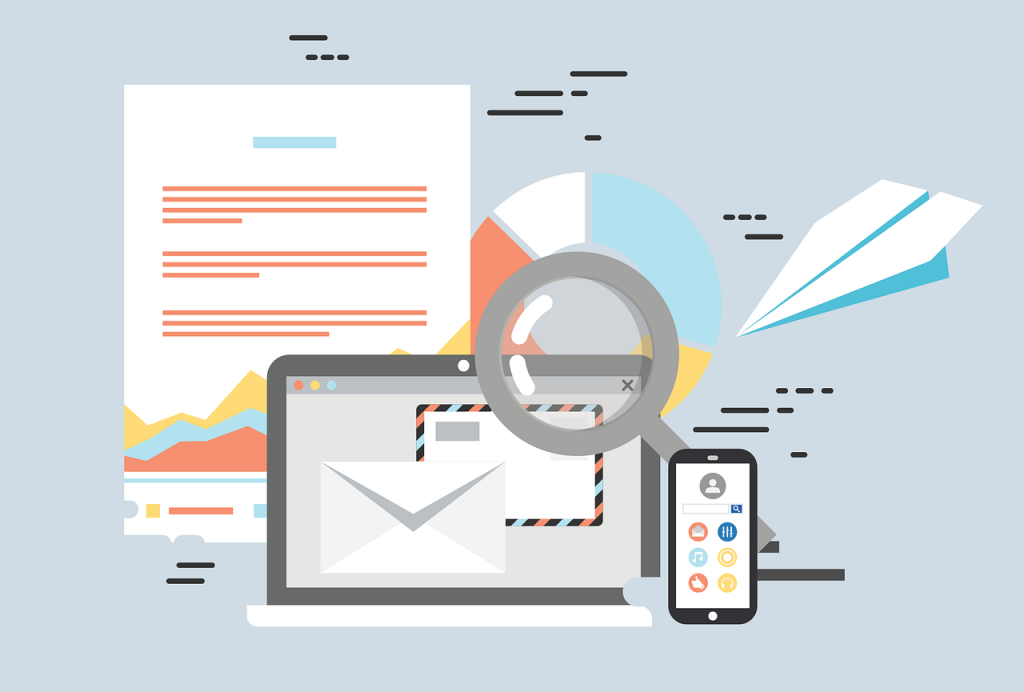
Mosint is an Open-Source Intelligence (OSINT) tool designed for email reconnaissance and information gathering. It is used to investigate and collect publicly available information related to a specific email address. The tool is particularly useful for cybersecurity professionals, investigators, and researchers who want to gather information about an email ID for various purposes, including cybersecurity investigations, threat intelligence, and digital forensics.
Key features of Mosint include:
- Email Validation: Mosint can validate whether a given email address is valid and active.
- Email Domain Information: It provides information about the domain associated with the email address, such as the domain’s registration details and ownership.
- DNS/IP Lookup: Mosint performs DNS (Domain Name System) and IP (Internet Protocol) address lookups to gather information about the email domain and associated IP addresses.
- Social Media Account Detection: The tool can detect and identify social media accounts associated with the email address, helping users to find additional online profiles linked to the email owner.
- Associated Website/Domain Information: Mosint can retrieve information about websites or domains associated with the email ID, which can be valuable for understanding the online presence of the email owner.
- Data Breach and Password Leak Check: It checks if the email address has been involved in data breaches or has had its passwords leaked in previous security incidents.
Overall, Mosint is a comprehensive tool that aids in the reconnaissance and investigation of email addresses, allowing users to gather valuable information for security, research, and investigative purposes. It can be particularly helpful for identifying potential threats and assessing the security posture of email addresses and associated domains.
Investigating an Email ID using Mosint
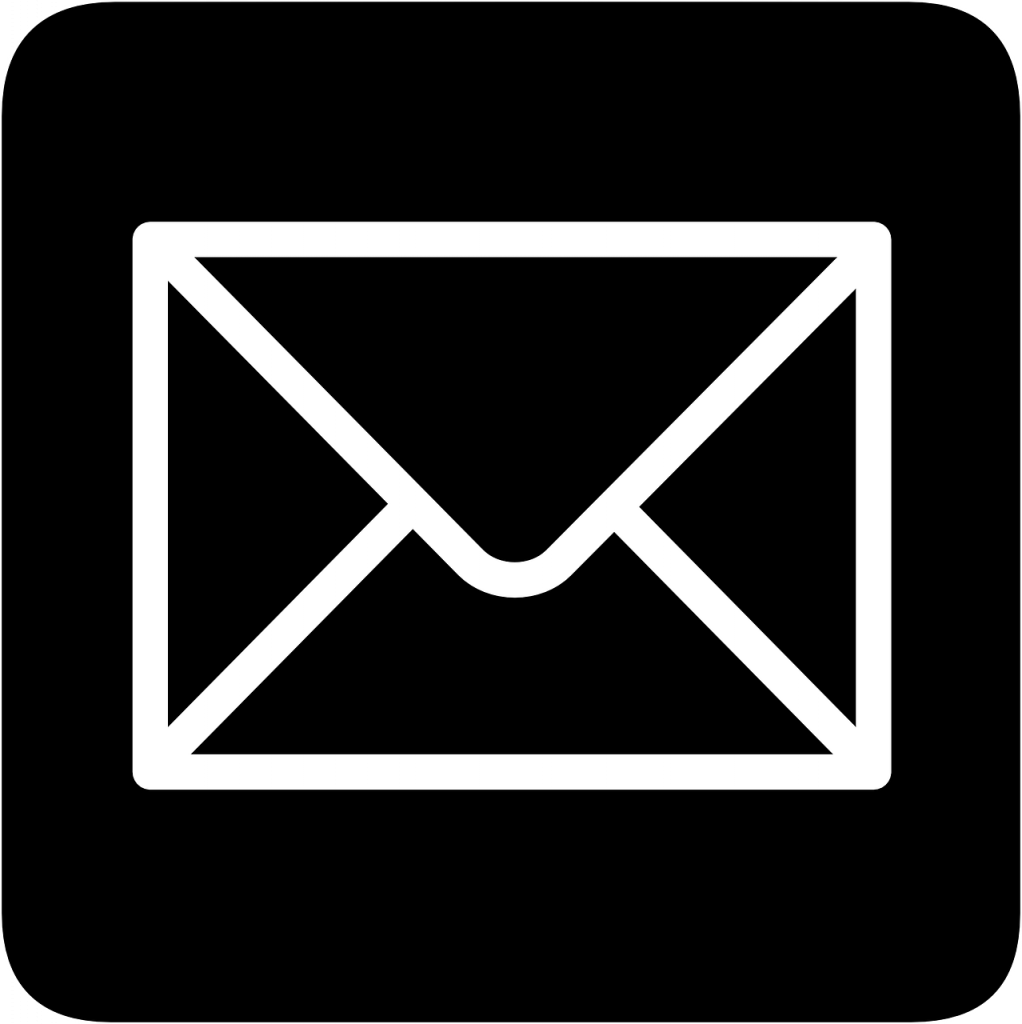
Before investigating an email ID using Mosint, ensure that you have the prerequisites installed on your system. If you’re a Kali Linux user, most of the requirements are preloaded.
Steps:
1. Check Python Installation:
To verify if Python is installed, check the version using the following command:
ruby Copy code$ sudo python3 –version
If Python isn’t installed, you can install it using the appropriate method for your Linux distribution.
2. Check Golang Installation:
To check if Golang is installed, use the following command:
go Copy code$ sudo go version
If Golang is not installed, you can install it on Ubuntu-based distributions using:
go Copy code$ sudo apt install golang-go
3. Download/Clone Mosint:
Download Mosint from the Git page or clone it using:
shell Copy code# sudo git clone https://github.com/alpkeskin/mosint.git
4. Install Required Python Packages:
Navigate to the mosint directory and install the required Python packages using:
shellCopy code$ cd mosint $ sudo pip3 install -r requirements.txt
5. Run Mosint Tool:
Run the Mosint tool for the first time to set up the necessary tools and scripts:
go Copy code$ go run main.go -h
6. Verify Targeted Email ID:
To verify if an email ID is valid, run:
css Copy code$ go run main.go -e wcole9953@gmail.com -verify
For accurate results, consider setting API keys for the source tools by editing the keys.json file.
ruby Copy code$ nano keys.json
7. Check Social Media Accounts:
To check associated social media accounts, run:
css Copy code$ go run main.go -e wcole9953@gmail.com -social
8. Check Related Emails and Domains:
To check related emails and domains, run:
css Copy code$ go run main.go -e wcole9953@gmail.com -relateds
9. Use All Flags and Store Output:
To use all flags at once and save output to a file, run:
css Copy code$ go run main.go -e wcole9953@gmail.com -all -o wcole9953.txt
Conclusion
Email ID investigation is crucial for cybersecurity, especially in a world where cyber threats are rampant. Mosint is an effective OSINT tool that aids in email reconnaissance by gathering information from various sources. By following this guide, you can utilize Mosint to investigate email IDs and enhance your security measures. Remember to share this guide and contribute to a more secure digital world. Connect with us on social media platforms for more informative posts.
