Phishing is a type of online scam that uses emails or websites to try and steal your personal information. Android users are especially vulnerable to phishing attacks, as they commonly utilize their mobile devices to access the internet on the go. In this article, we’ll show you how to recognize and avoid phishing links on your Android phone.
What Is Phishing
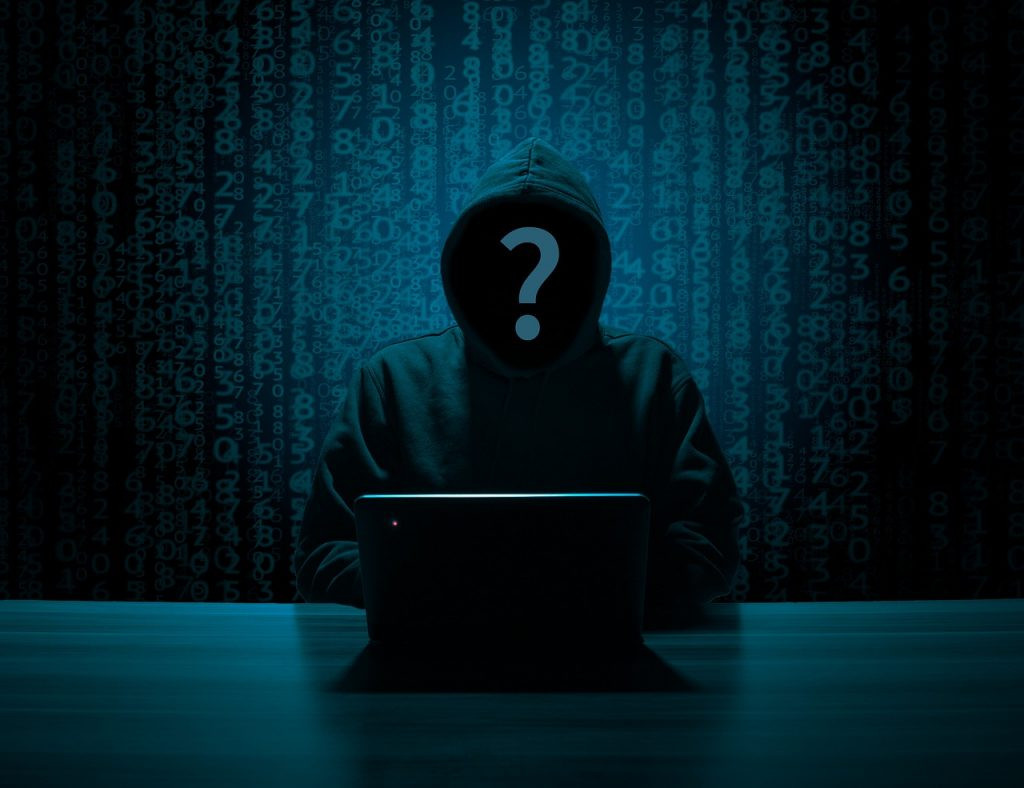
Before introducing what to do if you accidentally click on a phishing link, let’s do a quick recap.
Phishing is a type of cybersecurity attack or cybercrime. Attackers attempt to trick people into installing malicious software or offering sensitive data including personally identifiable information, passwords login credentials of credit cards, and more. Attackers hide themselves as legitimate institutions to send emails and send text messages with suspicious links, etc.
Usually, these emails or links are carefully crafted and they look exactly like the official notification from a website that is well known. If you click it, it is difficult for you to know if you have clicked on a phishing link and what happens later.
Read Also: Cyber Awareness: What Is A Common Indicator Of A Phishing Attempt?
Nowadays phishing attacks become more and more sophisticated and these scams are harder to spot. According to researchers, phishing has become one of the standard threats and the proportion rises year by year.
Types of phishing scams
There are a variety of types of phishing scams. In all of them, scammers manipulate or deceive victims so they can control computer systems and/or steal personal and financial information.
- Spear phishing scammers target specific organizations or groups of people, pretending to be a familiar contact. Typically, they’ll send a fake work email from HR or IT requesting information. The scammers usually know just enough information about their targets to make the attack convincing and the threat particularly dangerous.
- Whaling attacks often target wealthy individuals or prominent business leaders. For example, a whaling attack may begin with an urgent request from someone claiming to be the CEO. The message will expect immediate action, urging the targeted executive to click on a link or to divulge critical information. While spam filters usually catch illegitimate addresses and flag them as junk mail, scammers can mimic an organization’s address and slip through the cracks.
- Smishing is another term for text message (SMS) or other messaging phishing scams. These attacks are common. They don’t necessarily require any previous knowledge of the victim. If you receive requests or offers from unexpected or unwanted text messages, it is best to ignore and delete them.
- Vishing scammers use phone calls and voice messages to deliver what appears to be legitimate, “important information” to their targets. They depend on the power of a human voice to convince people to respond and give out personal information. If the voice isn’t someone you know or trust, don’t respond.
- Pretexting scammers often pose as friends or colleagues appealing to your generosity and empathy. Many times, they’ll share an elaborate story that ends with a request for a favor––that you send personal data or download a file to help them. Be alert to such scams; they tend to come at you fast and appeal to your sympathies. This makes them particularly dangerous.
- Angler phishing takes place on social media. And it can be very convincing. Here’s how it works: When a user posts about a negative experience with a product or brand, a scammer account disguised as a legitimate company responds, apologizes for the negative experience and sends the user a phishing link or a direct message requesting more information.
- SEO Poisoning scammers use search engine optimization (SEO) or paid advertising to earn high search results rankings for their phishing websites. Watch out for seemingly legitimate websites on the first page of search results. It’s tempting to trust them, which is just what the cybercriminals are hoping you’ll do.
Read Also: What If I Clicked on A Phishing Link On My Android Phone
How Does Phishing Work?
If you’re like most people, you probably take your phone for granted. You might not even think about the security features it offers. But your Android phone is just as vulnerable to phishing attacks as your other devices. Here’s how phishing works: someone sends you a link that looks legitimate, but in reality, it’s a phishing site. When you click on the link, your phone sends login information (like your username and password) to the person who sent you the link. They can use that knowledge to take over your account or steal your funds. So be careful when you’re online: don’t click on links from people you don’t know, and keep an eye out for suspicious email messages.
How did phishing links get on your phone?
Phishing links are the most common way malware infections get onto smartphones. Most people think of viruses when it comes to malware, but phishing attacks are just as dangerous.
In a phishing attack, someone poses as a reliable entity like a bank or email provider, and sends out a link that looks like it’s from one of these organizations. The link asks you to input your personal information, like your account number or password.
If you click on the link, malware will be installed on your phone. This malware can track your online activity and steal your passwords, credit card numbers, and other private information.
Read Also: Best Tips to Avoid Phishing
There are several ways that phishing links can end up on your phone:
- Someone could send you a phishing email.
- You could visit a malicious website.
- A malicious app could be installed on your phone without your knowledge.
- Your phone could be hacked.
What Happens If You Click on a Phishing Link?
If you are like most people, you probably don’t think too much about clicking on links that you find in emails, on websites, or social media. After all, it’s just a click. But when you click on a link that is from an unknown source and looks fishy, your Android phone could be in danger.
Your Android phone is vulnerable to attacks if you visit phishing websites or if you open infected files sent through email or social media. Once an attacker has entry to your device, they can steal your personal information, track your movements, and spy on your activities.
Read Also: What is a Text Mail Subscriber? Is It a Scam? 2023
Here are some tips to help keep your Android phone safe from phishing attacks:
- NEVER open links from people you don’t know. If an email says that there is a new update for your favorite app waiting for you at the URL listed in the email, don’t click on it. The link may be a fake and will take you to a phishing website where attackers can steal your personal information.
- Always go through the common security measures that are recommended by Google and other security experts. These measures include using a secure browser.
What to do if you accidentally click on a phishing link
The best way to prevent a phishing attack is to avoid clicking those links. However, as the attacks become more intelligent, they become more difficult to avoid. If you click a link, don’t panic, there are a few steps you can take to ensure you minimize the chance of having your data or, worse, stolen.
We show you the key steps you should take if you click a phishing link. Most of these can be used on any device, whether a Windows PC or a budget Android tablet.
1. Don’t provide any information or interact with the website
Sometimes, a phishing link can be compelling, and alarm bells only go off after you click it. Don’t panic. Instead, don’t interact with the website in any way. This includes:
- Clicking links
- Entering information in forms
- Accepting cookies
- Accepting an automatic download
Often, this is enough to protect your device from hostile actors and malware, but sometimes visiting the website is enough. So even if you immediately exit the website after clicking a phishing link, go through the following steps.
2. Disconnect your device from the internet
Disconnecting your device from the internet is vital to stop malware from spreading between devices on your network. It can also prevent malicious actors from accessing your data, assuming they haven’t done so already.
After you’ve performed this step, you can safely explore further. We recommend turning on Airplane Mode if you’re using a mobile device or laptop or toggling the Wi-Fi switch on a desktop computer.
You may have adjusted your Android phone’s Airplane Mode to keep some wireless connections active (for example, Bluetooth). This feature isn’t enabled by default, but double-check your wireless connections after enabling Airplane Mode regardless.
Read Also: Unraveling Snapchat Scams: Understanding Their Tactics
3. Backup your files
Malware can corrupt or delete files on your system. While you can’t back up your data to the cloud after turning off wireless connections, any device can back up files to a storage device like an external hard drive or one of our favorite microSD cards.
You should always keep your data backed up in the cloud automatically. Every device can do this, and it’s especially easy for Android phones. Learning you have a backup stored means you can wipe your Android phone to clear potential malware without worrying about losing data.
4. Scan Your System for Malware
This method varies from device to device. Your antivirus program on your Windows or Apple computer should have a malware scanner built in, but it’s a little more tricky for mobile devices. We have a detailed guide on scanning and releasing malware from your Android phone. However, the safest method is to perform a factory reset, so we recommend backing up your phone before this step.
5. Update your passwords and credentials on a separate device

From banking apps to sensitive documents, we store a lot of data on your phone that’s locked behind passwords. However, a phishing attack can provide a malicious actor with these passwords, so you should update your passwords on a different device.
Always update your passwords on a separate device. You should have disconnected your device from the internet by now, so you can safely update these before returning to the original device.
After changing your passwords, we recommend storing them in a password manager if you haven’t already. We have a roundup of the most secure password managers to choose from.
Read Also: What is the InstaPwn Instagram Account Hacker Scam?
6. Report the link
You’ll want to report the phishing attack when your device is secure again. Most phishing attacks come via text messages or emails, and there are separate methods for reporting these. Your messaging app probably has an inbuilt method to report text messages, usually a Report Spam button. Our guide steps you through how to report phishing text messages on your phone. Whether you received a phishing email on your mobile device or desktop computer, you can report a phishing email in the same way.
Stay safe from phishing attacks
Preventing and resolving phishing attacks can keep your personal information secure, but a malicious actor can try to access it in many ways. We recommend creating strong passwords. This basic step can save you a lot of headaches later on.
Bottom Line
From this post, you will learn what phishing is, how to know if you clicked on a phishing link, what happens after you accidentally click on a phishing link or spam link, and what to do if you click on a phishing link on your Windows PC, Mac, iPhone or Android phone. Just do something according to the guide here.
If you have any thoughts on the topic “I clicked on a phishing link”, tell us via a comment. Also, any questions about Windows backup via MiniTool ShadowMaker are welcome. Hope this post could help you a lot.
