SoundCloud is one of the largest music streaming platforms globally, with over 175 million monthly users. However, similar to other streaming services like Netflix, Spotify, and Disney+, it is inaccessible in some regions due to copyright and licensing problems. So, can you get through their geo-blocks with that in mind? And, if that’s the case, how do you get SoundCloud unblocked if it’s not available in your country?
Using a VPN to unblock SoundCloud is the simplest and most powerful way. If you choose the right Virtual Private Network service, you’ll be able to consistently circumvent SoundCloud’s geo-blocks and enjoy streaming, among several other benefits.
Why Does SoundCloud Block Certain Countries?

SoundCloud is an online listening website that features music from artists worldwide. As a result, certain artists and businesses do not have the legal right to distribute their work worldwide. They’ll only license their material to SoundCloud as a publisher in unique regions in such situations. Simultaneously, all other territories the artist has decided to limit the content will be blocked.
Read Also: MP3juice: A Popular Platform for Music Streaming and Downloads
How to Unblock SoundCloud in your Country?
- Sign up with a VPN that can unblock SoundCloud.
- Download the appropriate VPN app for your device.
- Connect to a server in a country where SoundCloud is available.
- Sign up with SoundCloud.
- Remember to always connect to a VPN server before accessing SoundCloud.
Following this step-by-step guide is the most effective way to unblock SoundCloud in your country regularly. It’s imperative to remember step number five, especially if you’re using SoundCloud GO+ on your mobile device. This is because opening the mobile app without an active VPN connection could lead to losing your saved offline tracks and having to download them again.
How to Listen to Songs Not Available in Your Country on SoundCloud
Unlike some other streaming platforms like Netflix and the BBC iPlayer, SoundCloud doesn’t have an advanced system to detect IP addresses associated with VPNs. So, if you want to access a particular song, you can freely connect to a different IP using a VPN and enjoy streaming without any worries about getting banned.
If you connect to a VPN server and still get prompted with the “This song is not available in your country” message, it might be because the content isn’t available in the country where the VPN server is based. To resolve this, simply choose another server from a nearby country and try again.
Keeping this in mind, you might also find Heardle unavailable on SoundCloud in your country. If that’s the case, you can access this simple and fun game the same way as you would do SoundCloud. That said, Heardle is owned by SoundCloud’s competitor Spotify, meaning that its availability in a certain country depends on Spotify’s presence in that particular market.
Read Also: Capturing The Beat: Learn How to Record From Apple Music
How to Unblock Soundcloud at School?
Even if SoundCloud isn’t geo-restricted in your region, you may still encounter problems when trying to access it at school or work. This is because network administrators often enforce bans on social media and streaming platforms to prevent students and employees from spending too much time on them while at school or work.
The best way to get SoundCloud unblocked for school or your workplace is the one we talked about above, and that is to use a VPN. By connecting to a remote VPN server, you’ll be able to bypass your school’s local network ban, as well as any possible geo-restrictions, and enjoy streaming music from SoundCloud at school.
Can SoundCloud Detect a VPN?
No, SoundCloud can’t detect whether or not you’re using a VPN to access their platform. If you’ve had any problems in the past when trying to access SoundCloud with a VPN, it was most likely because of the VPN’s inability to go around SoundCloud’s geo-restrictions.
With that said, this shouldn’t be a problem if you pick a reliable and quality VPN service. Any of the five VPNs mentioned above are very capable of unblocking SoundCloud, and you won’t have any issues accessing SoundCloud with any of them.
Read Also: MP4Juice: Your Ultimate Solution for Free MP3 & MP4 Downloads
What Features Should You Look for in a VPN to Unblock SoundCloud?
When it comes to choosing a VPN to unblock SoundCloud, consider a few things. To unblock SoundCloud, the following are the most critical features to look for in a VPN:
- Connection Speed and Reliability – The last thing you want to encounter when listening to music on SoundCloud is a sluggish Internet connection. As a result, you should look for a VPN that will provide fast server speeds and consistent performance with little to no link drops.
- Server Quality and Quantity – To effectively bypass geo-blocks, choose a VPN that has a large and well-distributed server network. More importantly, the servers should be located where you need them to ensure that you have several ways to access SoundCloud.
- Robust Security Features – When selecting a SoundCloud VPN, you can look for at least 256-bit encryption and a zero-logs policy. Aside from these, DNS leak protection and a kill switch are two other security features to look for.
- Software and Apps That Are Easy to Use – A stable SoundCloud VPN should be simple to use and provide additional functionality. It should ideally support several platforms and have simple applications to use and understand.
Read Also: YTMP3 Reviews: Best YouTube to Mp3 Converter in the World
Best VPNs for SoundCloud – our detailed list:

1. NordVPN

TOP PICK
| 🌐 Website: | nordvpn.com |
| 🏢 Headquarters: | Panama |
| 📍Servers/Countries: | 5800+ servers in 60 countries |
| ₿ Accepts Cryptocurrency | Yes |
| 💸 Deals & Coupons | Get 68% off + 3 months extra |
With over 5,500 servers in its network, NordVPN is the best VPN for streaming online content from anywhere in the world. It’s capable of unblocking SoundCloud, Netflix, BBC iPlayer, Hulu, and many more streaming sites with its fast and powerful network. Utilizing its proprietary NordLynx protocol, this VPN can offer streaming speeds faster than any protocol in the same category.
Many of its servers support server obfuscation, which allows you to hide the fact that you’re using a VPN service. Additionally, some servers support a Double VPN feature, which routes your traffic through two separate servers, doubling your encryption and cementing your privacy.
As one of the most advanced SoundCloud VPNs around, NordVPN supports split tunneling, has a kill switch, and protects you from viruses, trackers, and malicious sites. It includes private DNS protection and ensures your traffic is fully protected from any leaks.
With NordVPN, you don’t have to worry about bandwidth limits, no buffering, and no throttling. Most importantly, they never log anything you do when connected to their servers, so you can use NordVPN for many other activities aside from streaming on SoundCloud. This VPN service also offers a 30-day money-back guarantee, so you can rest assured you won’t be losing a cent if you change your mind down the line.
Pros
- Thousands of lightning-fast and well-optimized servers
- Unblocks all the major streaming sites
- Fully supports Torrenting and P2P
- Strict no-logs policy and RAM-disk servers
- Ad blocker and malware protection features
- Robust security features and military-grade encryption to protect you from DDoS attacks and other online threats
- 24/7 live chat support
- 30-day money-back guarantee
Cons
- Only 6 simultaneous connections
- No free trial
Read Also: Y2meta.com – Convert YouTube to MP3, Download YouTube Videos
2. Surfshark

| 🌐 Website: | surfshark.com |
| 🏢 Headquarters: | The British Virgin Islands |
| 📍Servers/Countries: | 3,200+ servers in 100 countries |
| ₿ Accepts Cryptocurrency | Yes |
| 💸 Deals & Coupons | Save 84% Now! |
Surfshark offers more than 3,200 servers in 99 countries worldwide. Moreover, its servers are known to be lightning-fast, ideal for users who are primarily looking for a reliable VPN for streaming purposes.
Its apps are easy to use and can unblock SoundCloud effortlessly. This VPN’s excellent connection speeds aren’t only useful for streaming. They also mean you’ll be able to download content and play online games without any issues. User-friendliness aside, Surfshark also boasts a variety of advanced features. This includes tools like NoBorders Mode, Camouflage Mode, and a Bypasser feature.
SurfShark allows its users to add an unlimited number of devices to the same subscription plan. This means that, and you didn’t hear this here, you can share this VPN service with as many friends and family members as you want. It can’t get more cost-effective than this. Plus, when you consider the overall price of this service, it’s arguably the best pick for those looking for a budget-friendly service.
Pros
- A very affordable VPN provider
- Unlimited simultaneous connections
- Ad-blocking feature
- Unblocks streaming platforms
- Ad blocker and malware protection features
- A fast and light WireGuard protocol
- Allows split-tunneling and has a multi-hop VPN feature
- No-log policy and robust security features
- GPS spoofing on Android devices
- 30-day money-back guarantee
Cons
- No free version
- Does not allow P2P seeding
3. AtlasVPN

| 🌐 Website: | atlasvpn.com |
| 🏢 Headquarters: | United States |
| 📍Servers/Countries: | 1000 servers in 49 locations |
| ₿ Accepts Cryptocurrency | Yes |
| 💸 Deals & Coupons | 85% OFF + 3 Months FREE! |
With its incredible unblocking capacity for streaming content like Netflix and Disney, AtlasVPN is an easy choice for SoundCloud. Low price, great quality, military-grade security. There’s not much else to ask for? Well, Atlas VPN keeps on giving.
With its special features like optimized servers for streaming and SafeSwap – which allows you to browse the internet from multiple IP addresses at a time, there’s really no doubt it can bypass any geo-restriction. Atlas VPN also includes tools like split tunneling, a tracker blocker, and a kill switch.
Its servers are fast enough to support not only enjoyable streaming of unblocked music on SoundCloud but also many more data-demanding content platforms as well. This is truly a VPN that can get the results you want in the blink of an eye. And, you get all this with a no-logs policy coupled with a 30-day money-back guarantee.
Pros
- Very affordable plans and it has a free version
- Fast Speeds
- Helpful against an ISP throttling your connection
- Unlimited device support
- WireGuard protocol, DNS leak protection, and strong security features
- Torrenting-friendly
- Unblocks streaming services
- 30-day money-back guarantee
Cons
- Limited Linux app
- Based in the US
- Not so many servers
Read Also: Fastest YouTube to MP3 converter in 2024
4. PrivateVPN

| 🌐 Website: | privatevpn.com |
| 🏢 Headquarters: | Sweden |
| 📍Servers/Countries: | 200 servers in 60 countries |
| ₿ Accepts Cryptocurrency | Yes |
| 💸 Deals & Coupons | Save 85% Now! |
PrivateVPN is an excellent VPN for unblocking SoundCloud, mainly because it offers a diverse library of over 200 server locations in 63 countries. It also comes with a Stealth VPN feature. This feature helps you bypass VPN blocks by masking your VPN traffic as regular traffic.
Equally significant, the service supports up to ten simultaneous connections per account. This allows you to conveniently set up this SoundCloud VPN for any device you like using the service on.
Another important consideration for a SoundCloud VPN is the availability of different protocols. PrivateVPN also excels in this, as it provides you with a good deal of standard protocol options, headlined by OpenVPN.
What’s more, the service also allows you to adjust your encryption settings and various other parameters in the apps. This is particularly convenient as it enables you to focus on either speed or security or balance the two depending on what you find best for you.
Pros
- Supports P2P traffic and allows port forwarding
- Unlimited bandwidth and great speeds
- Unblocks most streaming platforms
- Zero-logging policy
- Free Static IP servers
- A fast and light WireGuard protocol
- 10 simultaneous connections
- 30-day money-back guarantee
Cons
- Not as many servers as other VPN providers
- No split-tunneling
5. ExpressVPN

| 🌐 Website: | expressvpn.com |
| 🏢 Headquarters: | The British Virgin Islands |
| 📍Servers/Countries: | 3000+ servers in 94 countries |
| ₿ Accepts Cryptocurrency | Yes |
| 💸 Deals & Coupons | +3 months FREE! |
ExpressVPN offers a huge global server network spread across 160 server locations in 94 countries. With a selection of ultra-fast servers, you won’t have to worry about streaming lags or long loading times when using SoundCloud. Plus, their VPN service comes with a dedicated app for every device in your household, so you can conveniently stream music on any device of your choice.
This VPN is particularly renowned for its top-class security and privacy features. It’s based in the British Virgin Islands and has an air-tight privacy policy, as it doesn’t collect any user data logs. You can rely on features such as private DNS on every server and a reliable kill switch, as well as utilize the convenience of an advanced split tunneling tool.
Fitting a top SoundCloud VPN, ExpressVPN can unblock SoundCloud and every major streaming site from multiple servers worldwide. If you’re a budget-minded shopper, we should mention that ExpressVPN comes with one drawback – it’s more expensive than any other VPN featured on this page.
Pros
- Works with streaming
- Supports torrenting
- No-logs policy
- TrustedServer technology with RAM-only servers
- Premium security features
- 30-day money-back guarantee
Cons
- Expensive subscription plans
- Only 5 simultaneous connections
A Quick Takeaway
SoundCloud is an excellent outlet for listening to popular music and discovering new artists and bands. Although its geo-blocking systems are an annoyance, using any of the five VPN services mentioned above will enable you to bypass SoundCloud’s country restrictions and listen to your favorite music without difficulty. All you have to do now is pick the one that works best for you.

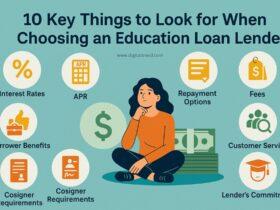

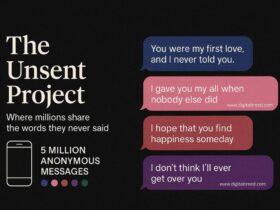

Leave a Reply
View Comments