Streaming has changed how people watch TV and movies, offering more choices than ever. The main difference between an ott box and a smart TV is that a smart TV comes with built-in streaming apps, while an ott box is a separate device that adds streaming to any regular TV.
Both options let users watch popular services like Netflix and YouTube, but an ott box can be a flexible and affordable way to upgrade an older television without needing to buy a new smart TV. Those interested in learning more can find a simple breakdown of what an ott box does and how it works by exploring detailed guides on streaming devices.
Knowing which option is right depends on personal needs, the age of the TV, and which features are most important for streaming at home. This article will help explain these differences to make choosing easier.
OTT Box vs Smart TV: Core Differences Explained
OTT boxes and Smart TVs both allow users to stream content to their televisions, but they do so in different ways and offer unique benefits. Device compatibility, setup, and the range of features can vary, so choosing the right option depends on individual needs and TV usage habits.
How Content Is Delivered
OTT (Over-the-Top) boxes, such as Roku, Amazon Fire TV, Apple TV, and Chromecast, deliver content using streaming apps over the public internet. These devices connect to a TV’s HDMI port and bring access to platforms like Netflix, Hulu, and YouTube, independent of traditional TV services.
Smart TVs have built-in streaming platforms, so users can access apps directly on the television without needing extra devices. Most modern Smart TVs come preloaded with popular apps and use either their own operating system or an integrated system like Android TV.
With OTT boxes, users can often access a wider variety of streaming apps or services than they can on some Smart TV models. Updates for OTT devices also arrive more quickly and regularly, keeping software current and secure.
| Feature | OTT Box | Smart TV |
| Content Access | Via external device, broad app support | Built-in, may be limited by model |
| Internet Use | Public internet needed | Public internet needed |
| Updates | Frequent, device-focused | Depends on manufacturer |
Device Requirements and Setup
OTT boxes require a separate purchase and must be connected to a standard television with an HDMI port and to the home WiFi or ethernet. Setup involves plugging in the box, connecting to WiFi, and installing or logging into streaming apps. This process is straightforward and usually takes 10-15 minutes.
A Smart TV functions as an all-in-one streaming device and television. After turning on a Smart TV and connecting it to the internet, most streaming apps can be installed or accessed directly through the TV’s interface. There’s no need for extra hardware unless the built-in platform doesn’t support a specific app.
OTT boxes are a quick way to upgrade an older TV with modern streaming features. Smart TVs are more streamlined, with fewer cables, but upgrading features usually requires buying a new TV instead of just swapping a device.
User Experience and Features
OTT streaming media players offer a consistent user interface across different televisions. Voice control, universal search, and customizable home screens are common features on these devices. Accessories such as voice remotes are included with most brands.
Smart TVs may vary in performance and ease of use depending on their operating system and hardware. Some Smart TV platforms are not updated as often, which can make the interface slower or less secure over time. App selection can differ by brand and country.
Both options usually support 4K and HDR video, but OTT boxes often offer better gaming support, faster app loading, and more frequent software upgrades. Integration with smart home devices like Alexa, Google Assistant, or Siri is usually easier and more robust with an OTT streaming device compared to most Smart TVs.
Streaming Services, Platforms, and Viewing Options
OTT boxes and Smart TVs both give access to many streaming services, offering a wide range of ways to watch TV shows, movies, live sports, and more. The choice between them often comes down to which platforms and viewing models they support, how ads are delivered, and how flexible the devices are with different screens and setups.
Major OTT Platforms and Smart TV Apps
Both OTT boxes and Smart TVs include popular streaming services like Netflix, YouTube, Disney+, Amazon Prime Video, and Hulu. Most major platforms deliver video on demand (VOD), letting users pick what to watch and when to watch it. Smart TVs usually have built-in app stores such as Samsung’s Tizen, LG’s webOS, or Roku OS, giving access to a wide selection of streaming apps.
OTT devices like Roku, Fire TV Stick, and Apple TV often provide even more app choices, including niche platforms such as Crunchyroll, Twitch, and Google Play Movies. Apps are regularly updated, and some platforms may get new services earlier than others. Support for live TV apps such as YouTube TV and Hulu + Live TV makes it easy for cord-cutters to replace cable with streaming.
Supported Streaming Models and Advertising
Streaming services support several payment and viewing models. Subscription Video on Demand (SVOD) platforms like Netflix, Disney+, and Amazon Prime Video require a monthly fee and have few or no ads. Advertising-based Video on Demand (AVOD) options like YouTube, Tubi, and Freevee let viewers watch content for free, but with ads.
Some services combine both SVOD and AVOD, giving users a choice. Transactional Video on Demand (TVOD), such as with Google Play or Apple TV, allows one-time payments for movies or events, also known as pay-per-view. Free Ad-Supported Streaming TV (FAST) channels provide linear content with ads, similar to traditional TV.
Personalized recommendations and targeted advertising are growing, using data analytics to show viewers tailored content and ads based on viewing habits. Advertisers can reach specific audiences, and streaming providers try to control quality of service (QoS) for smooth, high-quality streaming with minimal buffering.
Device Compatibility and Flexibility
OTT boxes are designed to be flexible. They plug into any TV with an HDMI port, turning older TVs into smart ones. They work on multiple screens, including smartphones, tablets, and computers, so users can switch devices easily and continue watching across platforms.
Smart TVs have built-in streaming platforms, which means fewer cables and remotes. However, not all smart TVs support every app as some may be missing certain services or lack regular updates after a few years. OTT boxes usually get updates longer and support more apps.
Both options let users stream on-demand content and live TV, but OTT devices often support more features for cord-cutters who want the most flexibility. They also support additional devices like game controllers and wireless keyboards, and may provide access to services like IPTV and international apps not found in some Smart TV stores.
Conclusion
An OTT box and a smart TV both let viewers stream shows, movies, and other content using the internet instead of cable. The main difference is that an OTT box is a separate device that connects to any TV with an HDMI port, while a smart TV has the streaming features built in.
OTT boxes usually bring more flexibility and can be replaced or upgraded more often. Smart TVs are simple to use but may not support as many new apps over time.
OTT boxes are often less expensive than buying a smart TV and can add streaming to older TVs. Smart TVs, on the other hand, offer convenience because no extra device is needed.
When picking between the two, users should consider their budget, the apps they want, and if they already own a TV. Both options provide easy access to popular streaming services and help people watch what they want, when they want.
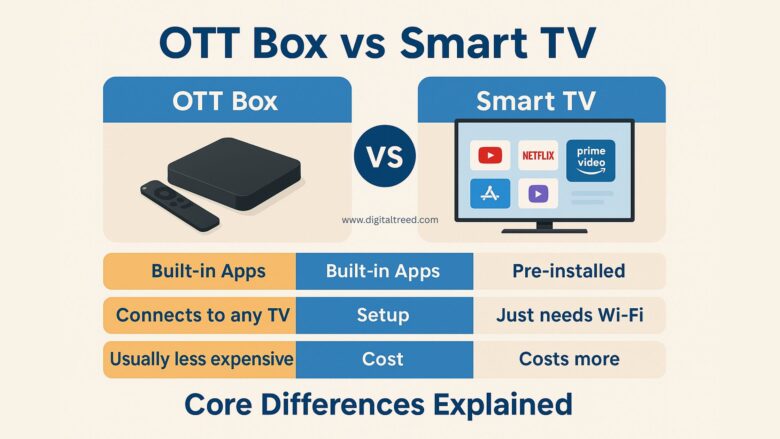
Thanks for being a bright light during difficult 🌟 and challenging times