To make screen print transfers you require filmy plastisol ink high-quality transfer papers and a printer. While large-scale printing processes may rely on industrial printers like the Roland Truevis vg3-640, small home crafts can be completed on several quality personal printers. Once you’ve got these two major items and other essentials. Here are the quick actions on how to make screen print transfers.
- Create a stencil design on transfer paper.
- Spread the plastisol ink on the transfer screen evenly.
- Take a light transparent screen.
- Align the transfer, screen, and design paper.
- Put them all together in a heat press and transfer the design to the plastisol screen.
In this article, I’m going to share 4 different ways to make screen print transfers. Make sure you read out all and follow the steps for useful results.
Read Also: Did you Forget Screen Time Passcode? Here’s How to Bypass It Safely
4 Different Methods to Make Screen Print Transfers
Generally, there are numerous ways to make screen print transfers. For example, you can get help from a mesh screen or use computer graphics, Cricut, or other ink types. Here are 4 ways explained that will give you the final result you want.
- Operate Screen Prints
- Use Plastisol Ink and Transfer
- Use sublimation printers
- DTG/DTF Transfer
Method 1: Use Screen Prints
This technique is recommended to get the best results overall. This technique involves pressing ink through a stencil on a screen to create a screen print or plastisol heat transfer. Here are some steps to get the final results.
- Create a hand-cut stencil design on the transfer in reverse style. So that you can flip the transfer upside down to get the correct shape.
- This kind of printing requires separate stencils and screens for layering one colour at a time for the easiest screen print transfers.
- Get a 150-thin thread mesh screen and paste the stencil on it.
- Take the plastisol ink. To stop the ink from leaking under the stencil, spread a thin layer of plastisol ink over the stencil at an angle of 75°.
- Put the transfer paper beneath the inked screen and heat press together if you are using an experienced heat press. It is, however, essential to position the inked screen carefully if you are using plain screens.
- Remove the stencil from under the press.
- As soon as you have pasted the design on the transfer paper, you must flash-cure it between 180F and 260F.
- In this heat range, you’ll get a flawless screen print.
Read Also: How to pretty print json using javascript?
Method 2: Use Plastisol Transfer Paper
You can create or buy a plastisol transfer paper to make a screen print design. Once you have got the plastisol transfer you only require a heat press to transfer the design from the plastisol paper to the t-shirt.
Though you can make a regular transfer design. But here are steps to make a more stunning design using an emulsion stencil.
For this process, you need a sensitizer, photo emulsion, plastisol transfer paper, a stencil screen, and a transparent sheet.
- Mix the sensitizer and photo emulsion by following the instructions carefully.
- Place the plastisol transfer paper in front of you. Now run the mixture from the bottom of the paper and spread it evenly on the paper utilising a squeegee.
- After applying the emulsion mixture evenly, place the plastisol paper in a dry & dark place for at least 10 hours.
- Now it’s time to make an image on the stencil screen. You can create any type of design that you like.
- Once the design and emulsive paper is parched, it’s time to begin the final steps.
- Now bring the design sheet, emulsion paper, and a transparent transfer sheet.
- Place them aligned, and start the heat press process.
- You’ll get final effects much better than others.
Method 3: Use a Sublimation Printer
Sublimation printers are regarded as a good option to make screen print transfers much faster than other methods. This screen printing process uses digital CMYK models and software designs.
A major benefit of using a sublimation printer is that the transfers can be used for polyester, cotton, plastic, or solid products. Also, you can create multi-colour screen prints within seconds. Alternatively, you may have to repeat the process with other techniques.
Method 4: DTG/DTF Transfers
DTF printing is also known as Direct-to-fabric OR direct-to-film. While DTG is known as direct-to-garment.
In this process, you’re required to buy a Direct Transfer Film that you can utilise to screen print on different surfaces. Alongside you also require to have a DTG printer. Here are the steps to make screen print transfers using the DTG technique.
- Purchase a DTG film sheet and cut it out according to the size of the printer.
- Create your image or use a full-color digital design.
- You will only be required to print the image once on the film using a DTG printer.
- Next, spray hot melt powder over the design with damp ink. This adhesive powder allows the transfer film to adhere to the fabric.
- Heat press the adhesive powder and ink for two minutes at 350°F.
- Your transfer film is now finished.
- To apply the film to a garment, set the heat press to 284℉ for 15 minutes
- Let the film cool fully before doing a cold peel to remove it.
What Printer Do I Need to Make Screen Print Transfers?
Screen printing needs a very specific kind of printer that can do the job perfectly. Here is the list of the most useful 5 printers that can make screen print transfers.
- Epson Artisan 1430 Wireless Color Printer
- HP OfficeJet Pro 9015
- HP OfficeJet Pro 8025 All-In-One Wireless Printer
- Canon Pixma IX6820 Wireless
- Epson Expression Photo HD XP-15000
Conclusion
Screen print transfers look tricky but in reality, they are very effortless to create. I recommend using plastisol heat transfers because they last longer than other techniques. Moreover, plastisol transfers give more realistic and vibrant colours.
However, if you like a quick method then you should try sublimation printers to make screen print transfers. Moreover, they give you more control over the design and colours. But they can only be used on a limited kind of surface.

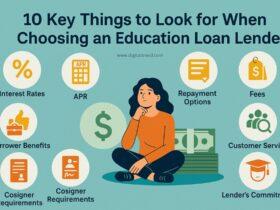

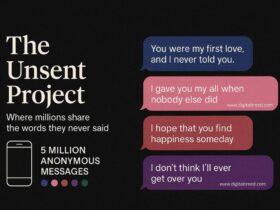

Leave a Reply
View Comments