Using the History API
The HTML5 history API is the best choice for modern websites. It does the job well and also provides additional functionality. You can use either history.pushState() or history.replaceState() to modify the URL in the browser, depending on your needs:
// Current URL: https://my-website.com/page_a const nextURL = 'https://my-website.com/page_b'; const nextTitle = 'My new page title'; const nextState = { additionalInformation: 'Updated the URL with JS' }; // This will create a new entry in the browser's history, without reloading window.history.pushState(nextState, nextTitle, nextURL); // This will replace the current entry in the browser's history, without reloading window.history.replaceState(nextState, nextTitle, nextURL);
Both methods accept the same arguments. This allows you to pass a customized serializable state object as the first parameter, a customized title (although most web browsers will ignore this parameter), or the URL that you want to replace/add to the browser’s past history. You cannot navigate to a different website using the History API.
Using the Location API
The older Location API does not provide the best tools for the job as it reloads every page. You can still modify the URL using it, which is useful for older browsers. You can modify the URL, using either window.location.href, location.assign() or location.replace():
// Current URL: https://my-website.com/page_a const nextURL = 'https://my-website.com/page_b'; // This will create a new entry in the browser's history, reloading afterwards window.location.href = nextURL; // This will replace the current entry in the browser's history, reloading afterwards window.location.assign(nextURL); // This will replace the current entry in the browser's history, reloading afterwards window.location.replace(nextURL);
All three options will cause a page’s to reload. You can’t add any arguments to the URL setting API. You can set the URL using the Location API, but you won’t be restricted to the same-origin URLs. This could cause security issues if not taken care of.

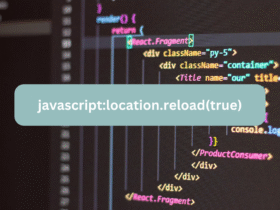

Leave a Reply