This tutorial will show you how to loop through JavaScript objects.
For in loop
for in loop allows us to access the object value by using that we can get the object key for each iteration.
const obj = {
id:1,
name: "gowtham",
active: true
}
for (let key in obj){
if(obj.hasOwnProperty(key)){
console.log(`${key} : ${obj[key]}`)
}
}
//first iteration key is id
//second iteration key is name
//third iteration key is active
Note: we used
obj.hasOwnProperty(key)method, to make sure that property belongs to that object becausefor inloop also iterates over an object prototype chain.
Object.keys
The Object.keys() method accepts the object as an argument, and returns an array with the given object keys.
We can access keys. and value pairs by chaining the Object.keys() methods with the forEach method.
Example:
const obj = {
id:1,
name: "gowtham",
active: true
}
Object.keys(obj).forEach(key=>{
console.log(`${key} : ${obj[key]}`);
});
Object.values
The Object.values() method accepts an object as an argument, and returns an array with the given object values.
This method allows us to only access object values.
Example:
Object.values(obj).forEach(value=>{
console.log(value);
});Object.entries
The Object.entries() method returns an arrays with arrays that are [key,value] pairs for the given object.
Example:
Object.entries(obj).forEach(([key,value])=>{
console.log(`${key}:${value}`)
})Object.getOwnPropertyNames
The Object.getOwnPropertyNames method also returns the array with given object properties or keys (including non-enumerable properties).
Example:
Object.getOwnPropertyNames(obj).forEach(key=>{
console.log(`${key}:${obj[key]}`);
})

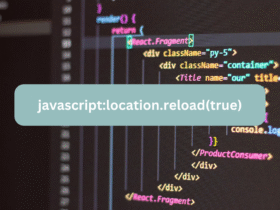

Leave a Reply