If you are performing online or digitally, then presentations would make for an important part of your work procedure. Whether it is organizing academic lectures or business meetings, you must create amazing presentations with engaging slides. But making visually attractive slides can take time, right? To deal with this time-consuming procedure, take benefit of AI tools as the source of AI (Artificial Intelligence) has revolutionized every field.
List of 10 Best AI Tools
Beautiful.ai
Beautiful.ai is an inventive AI presentation maker that strives to revolutionize how you make engaging presentations. The platform makes smart design suggestions through its instinctive interface and streamlines the creation procedure. You concentrate on your content while Beautiful.ai oversees the aesthetics. Customizable templates, elegant charts for data visualization, and analytics to follow which slides get the most engagement from your audience are available.
Mentimeter
The AI Menti Builder makes building world-class presentations, workshops, team meetings, or lectures as straightforward and fast as possible. Instead of the hours it takes to make a traditional presentation, the AI Menti Builder generates a full presentation in just a few seconds — which you can then refine to make it flawless.
Simplified’s AI Presentation Maker
Simplified’s AI Presentation Maker promises to assist you make on-brand presentations effortlessly. The platform handles photo and content creation for any topic, and you can customize the effects to suit your requirements. All you have to do is notify the AI what topic you want to present, and it will develop the presentation in a few seconds.
SlidesAI
SlidesAI lets you develop presentations within Google Slides using AI. After you input the details you need to include and give it some advice about styling and the objective of the presentation, SlidesAI will fill out the slides for you in just a few seconds. You can also utilize it to punch up slides in a current presentation.
Slidebean
Slidebean is an AI presentation software that concentrates on assisting founders and startups make their pitch decks. It helps facilitate the pitching strategy and ensures you have the right pitch for the right stage of company development. Whether you require an initial pitch deck, a marketing presentation, or a sales deck, Slidebean has solutions to fit your requirements and help you get a yes.
Plus AI
Plus AI lets you efficiently integrate AI into common presentation platforms like Google Slides and PowerPoint so you can quickly create and edit presentations. The shared templates, themes, presets, and writing style guidelines allow every member of your team to create consistent presentations every time.
Designs.ai
Designs.ai offers a full suite of AI-powered creation tools. The platform offers AI writing assistance, a logo maker, a video presentation maker, and natural-sound AI voiceovers.
Those looking for help designing presentations will love the platform’s Designmaker, which creates visual content for you in seconds. Choose from a vast library of presentation templates, then give the platform your content and let it take care of the rest.
Pitch
Pitch allows you to create sleek presentations in seconds. Choose your template and add your content; you’ll soon have a lovely deck ready to share. The platform permits you to share a link, submit your presentation live, or even implant it on the web so you can direct viewers to it anytime. It has vital integration capabilities, connecting with tech-stack favorites like Slack, Vimeo, and YouTube.
Tome
Tome offers users a broad range of web-based AI tools to help make presentations and other assets. Its broad range of templates allows you get begin building slides for pitches or meetings, an AI image creator will be added soon, and its integrations with Figma and Google Sheets make sharing work easier. Creating outlines and full presentations is possible with just a few bits of detail — Tome will create four variations of each page to help you get what you require.
What are the pros and cons of operating AI tools for presentations?
Pros for operating AI tools for presentations:
- AI tools can reduce the time needed to make presentations
- AI tools provide consistency in design and formatting across all slides
- Many AI tools deliver advanced features such as smart suggestions for photos, icons, and graphics
- AI tools present customization to fit individual tastes
- Enhance accessibility
Cons for using AI tools for presentations:
- Absence of creativity
- Over-reliance on templates can limit customization options
- AI Tools can produce errors or inaccuracies
- AI tools may lack the flexibility to accommodate distinct design or formatting needs
Privacy concerns as some AI tools need access to user data
Conclusion
So, there is no suspicion that AI tools have revolutionized the method of creating presentations. Whether you’re a business skilled, educator, or student, these AI-powered presentation platforms can help you a lot in the designing procedure and save you time.
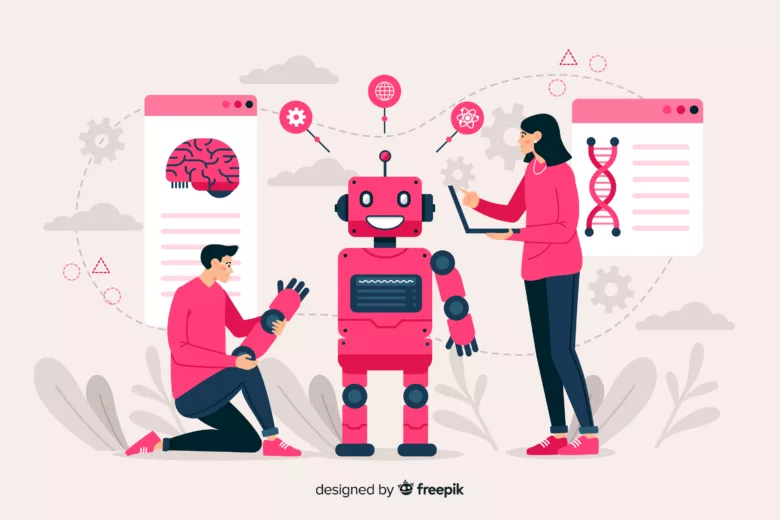



As I browse your article, I found myself nodding along with every stage you made.