Remote work has transformed from an exclusive perk to something many can’t imagine abandoning anymore. No commuting, fewer distractions, and extra time with family boost morale and productivity. However, remote work may also become a security risk criminals can exploit.
It’s up to the remote worker more than ever to be vigilant and adopt higher security standards. Here are eight tips that will make doing so more straightforward.
1. Using Approved Devices for Remote Work
Sticking to your company-issue laptop and other devices plays a major role in minimizing risk. It’s easier to track breaches and confirm that everyone implements state-of-the-art protection when accessing files exclusively through company-issued hardware.
You should also use company property responsibly. That means not using your laptop to access sites that are not work-related or installing unauthorized software on it.
2. Ensuring Physical Security and Privacy of Devices
Laptops are small and lightweight, making them prime targets for thieves. If you’re working in public, secure yours with a Kensington lock. Never let bags or backpacks containing your electronics out of sight, either.
You also have to be mindful of potential snoops. Getting a privacy screen will prevent sideways glances at your display’s contents. A headset will let only you hear what your coworkers say in meetings. Mind what information you’re talking about, especially in places where someone could easily overhear it.
3. Keeping OS, Software, and Anti-Virus Programs Updated
Cybercriminals don’t need long to discover and exploit loopholes in your favorite software. It becomes much easier for hackers if you are using previous versions of an operating system, software, or even antivirus programs.
Keeping it all current is the best way to make it as hard for them as possible. Besides, updates introduce new features and fix bugs. Being up to date is as much about security as it is about maximizing your productivity potential.
4. Using Cloud-based Applications and Storage
The remote work boom has accelerated the widespread acceptance and implementation of cloud computing. The benefits are numerous, but two are the most convincing.
- User experience: Cloud-based apps keep your settings and layouts independent of the devices you use them on. This can be particularly helpful when transitioning between work environments, such as working in an office versus remotely. Using cloud-based apps allows you to maintain a consistent user experience.
- Encryption: Files you upload to the cloud receive encryption and are harder to steal or access without authorization. Keeping the most sensitive data on the cloud will prevent it from getting into the wrong hands if someone steals the device. It also makes ransomware attacks less effective as the cloud securely stores your important data instead of the laptop’s drive.
It’s a breeze to give access to coworkers who genuinely need it. You can grant that access indefinitely and won’t obstruct others’ work if you aren’t reachable. Conversely, granting timed access to specific individuals gives you complete control while promoting security and accountability.
5. Accessing Company Network Through VPN
Public WiFi is a dire security risk, and the one you use from home isn’t much better. Since public WiFi is available to anyone, someone could monitor the one at your coffee shop or library and steal data during transfer.
Companies need to provide secure and remote access to VPNs for their remote employees. You should use it whenever you access the network outside of work premises. Doing so creates a secure connection inaccessible to third parties.
6. Being Vigilant Toward Phishing Attempts
Uninformed employees are among the weakest cybersecurity links. Phishing is the most common and detrimental way of circumventing security. More than a third of data breaches happen through phishing, so it’s crucial to recognize attempts and not fall for them.
Approach every suspicious-looking email with caution, even if it appears legitimate. It’s easy to identify and dismiss many such attacks. However, sophisticated phishing emails may look like official company correspondence. It often looks like a higher-up sent them, so either follow up with that person or check in with your IT team if you’re unsure of the email’s origin.
7. Creating Strong Passwords
The number of password-protected apps and services we use daily is rising, and our brains can’t keep up. That’s why we use and reuse weak passwords, paving the way for serious security breaches.
A password manager generates complex, unique passwords for any number of accounts. It trivializes regular password resets and is much easier on your memory since one master password is all you need to remember.
8. Using Two-factor Authentication
It might seem an annoying extra step, but 2FA ranks among the most effective security solutions. It’s easy to let even the strongest passwords slip through negligence. That’s where requiring an extra source of authentication can be a lifesaver.
Conclusion
Remote work empowers employees to get more done on their terms. It also comes with a new set of security challenges companies and their workforce must take seriously.
Following the tips above and using common sense will let you maintain productivity and a greater degree of freedom while keeping security tight.

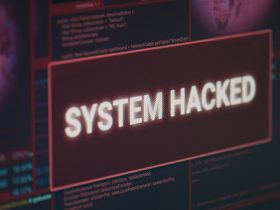


Leave a Reply