The Google Keyword Planner tool has always maintained a reputation as a free and effective tool for analyzing how and what your leads are searching for on the Internet. The Google Keyword Planner of 2021 will be no different and continue to provide excellent and cost-free insights to content marketers, PPC managers, SEO experts, and other digital marketing professionals.
What Is Google Keyword Planner?
Research and strategy are two of the key principles of effective digital marketing. Google’s Keyword Planner assists in both.
When a marketer enters a URL, topic or searches term into the Google Keyword Planner tool, they receive hundreds of related searches and keyword topics in return. Each result is a viable keyword option that a marketer can use in their strategies.
But, the planner doesn’t just stop at listing new and exciting keyword opportunities. It also includes key data into the effectiveness of each term. Search volume, for example, shows the marketer how popular a keyword is.
After all, you want to build your search marketing strategies around topics that customers are actually searching for.
The Google Keyword Planner also analyzes how much competition is available for each keyword listed. When you find keywords with high search volume and low competition, it’s a very rich marketing opportunity.
Finding new keywords (research) and providing insight into which ones to use (strategy), that’s what the Google Keyword Planner offers.
Why Should You Use Keyword Planner?
In the Digital Age, marketers have all of the necessary tools and data to create accurate, targeted and informed decisions. As we step further and further into the tech-enriched future, the level of guesswork diminishes.
In short, marketers no longer have to cast wide nets and hope for the best.
The 2020 Google Keyword Planner tool helps marketers make these smart, accurate and targeted choices with regards to their content, SEO and PPC ads.
The old adage of ‘knowledge is power’ is never truer than today. Neglecting this free and effective solution means failing to utilize every amount of available knowledge to guide your digital marketing strategies.
How to Use Google Keyword Planner
Google Keyword Planner gives you two options to get started, which are:
- Find keywords: Get keyword ideas that can help you reach people interested in your product or service;
- Get search volume and forecasts: See search volume and other historical metrics for your keywords, as well as forecasts for how they might perform in the future.
Both options take you to the Keyword Plan, but what you see will vary slightly depending on your choice. These are not two separate standalone tools.
See All Data in Google Keyword Planner
When you create your Google Ads account, you need an active campaign to see search volume data. You may see ranges of data when it comes to search volume. For example, a keyword may get 720 Average Monthly Searches, but you can only see that it gets 100-1,000 Average Monthly Searches. Create an active campaign to unlock all of the data in the Keyword Planner.
How to Find Negative Keywords
No one likes to waste money, but the reality is that it is not uncommon for Google Ads campaigns to waste or lose money when negative keywords aren’t identified correctly Keyword Planner is great for doing this.
For those of you not familiar with what a negative keyword is, think of it as the exact opposite of a keyword you are targeting. It is a search term which stops your ad from showing when someone searches for it, rather than one which triggers the ad.
You may think that Keyword Planner should only be used to find keywords you want to use to show your ads, but that is not the case. Going back to our example of ‘party dresses,’ you will see the keyword suggestions returning terms like ‘kids party dresses.’ But what if you don’t sell kids clothing? It is simple — you add it to your campaign as a negative keyword to stop your ads from showing for it.
This is very much a manual process, but it is an effective way to make sure you are not wasting money on a campaign before it has even launched.
Read also: 6 Best Keyword Research Tools in 2021

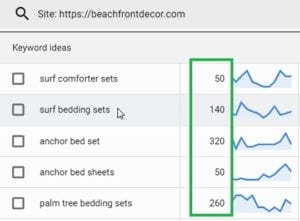

Leave a Reply