In the vast and competitive landscape of online content, a captivating thumbnail is your first opportunity to make a lasting impression on potential viewers. With millions of videos vying for attention on platforms like YouTube, Facebook, and Instagram, mastering the art of thumbnail optimization is crucial for increasing clicks and driving more traffic to your content. In this article, we’ll delve into the key aspects of creating eye-catching thumbnails that entice viewers to click and explore your videos.
Understanding the Power of Thumbnails
Before diving into optimization strategies, it’s essential to grasp the significance of thumbnails. Thumbnails are the miniature representations of your videos that users see before deciding whether to watch. Think of them as a book cover that tempts readers to explore what lies inside. An attention-grabbing thumbnail can make all the difference between a video that goes unnoticed and one that goes viral.
The Elements of an Effective Thumbnail
Creating a compelling thumbnail involves several essential elements that work together to draw viewers in:
1. Eye-Catching Imagery
The thumbnail image should be visually striking and relevant to the video’s content. Use high-quality images that clearly convey what the video is about while piquing the viewer’s curiosity.
2. Clear and Legible Text
Incorporate concise and legible text that complements the visual elements. Use bold and contrasting fonts to overlay titles, headlines, or key phrases that give viewers a glimpse of the video’s topic.
3. Branding Consistency
If you have an established brand or logo, consider incorporating it subtly into your thumbnails. Consistent branding helps viewers recognize your content instantly and fosters a sense of trust and familiarity.
4. Emotion and Curiosity
Triggering emotions or creating a sense of curiosity in the thumbnail can be highly effective. Use facial expressions, intriguing visuals, or unanswered questions to evoke a desire to know more.
Best Practices for Thumbnail Optimization
To optimize your thumbnails for maximum clicks and engagement, follow these best practices:
1. Choose the Right Image
Select an image that represents the central theme of your video accurately. Use high-resolution images that are visually appealing even at small sizes.
2. Keep It Simple
Avoid cluttering your thumbnail with too many elements. A clean and straightforward design allows viewers to understand the content quickly.
3. Use Contrasting Colors
Make the text and visuals stand out by using contrasting colors. This makes the thumbnail more noticeable, especially when viewed among other videos.
4. Size and Formatting
Ensure your thumbnail meets the platform’s size and formatting requirements. Different platforms have specific guidelines, and thumbnails that don’t meet these criteria may get cropped or distorted.
5. Test and Analyze
Continuously test different thumbnail designs to see which ones resonate best with your audience. Analyze click-through rates and viewer engagement to identify the most effective thumbnails.
Creating Thumbnails for Different Platforms
Different platforms have varying requirements and user behavior, so tailor your thumbnails accordingly:
1. YouTube
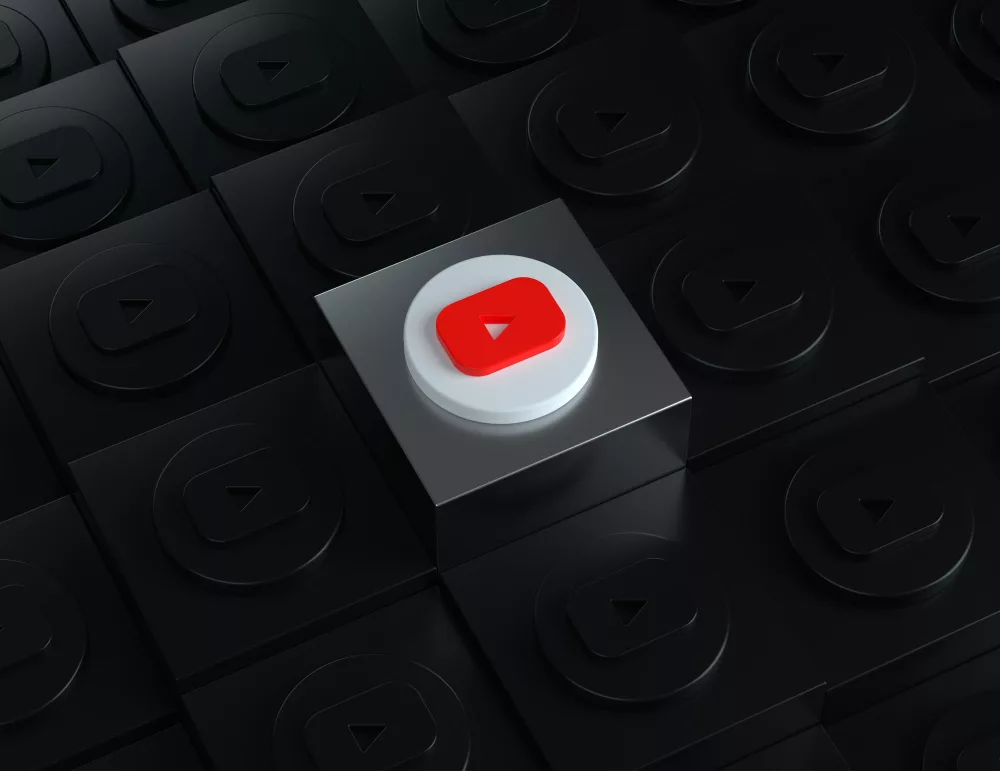
YouTube thumbnails should have a resolution of 1280 x 720 pixels, with a 16:9 aspect ratio. Use vibrant colors and expressive imagery to stand out among related videos.
2. Facebook
Facebook videos autoplay without sound, making it essential to use visually striking thumbnails to capture attention. Focus on clear visuals and minimal text.
3. Instagram
Instagram thumbnails appear in a square format, so ensure your visuals are well-centered and easily recognizable even in a smaller size.
Customizing Thumbnails for Click-Worthiness
To make your thumbnails click-worthy, consider the following strategies:
1. Highlighting Value
Showcase the value your video provides to viewers. If your video offers tips, tutorials, or entertainment, convey this value through the thumbnail.
2. Leveraging Emotions
Emotions can be a powerful motivator for clicks. Depending on your content, evoke curiosity, excitement, humor, or surprise through your thumbnail.
3. Using Text Strategically
Craft compelling text that sparks curiosity without giving away everything. Use text to tease the content and make viewers curious enough to watch.
4. A/B Testing
Conduct A/B tests with different thumbnail designs to determine what resonates best with your audience. Iterate and refine based on the results.
Conclusion
In the competitive digital landscape, thumbnail optimization is an art that content creators must master to attract more clicks and engagement. By understanding the elements of an effective thumbnail, following best practices, and customizing for each platform, you can create eye-catching thumbnails that entice viewers to click and explore your content. Continuously analyze performance and adapt your designs to meet the preferences of your audience. Remember, a compelling thumbnail can be the key to unlocking the door to a broader and more enthusiastic audience.
FAQs
Answer: Yes, most platforms allow you to change the thumbnail even after uploading the video. However, it’s best to select an appealing thumbnail during the initial upload to make the most significant impact.
Answer: While consistency is valuable for branding, it’s essential to tailor thumbnails to suit each platform’s requirements and user behavior.
Answer: Yes, several online tools and software, such as Canva and Adobe Spark, offer user-friendly interfaces and templates to design captivating thumbnails.
Answer: Keep the text on your thumbnail concise and to the point. Aim for a few words or a short phrase that captures the essence of your video.
Answer: While thumbnails themselves may not directly impact search rankings, they significantly influence click-through rates and viewer engagement, which can indirectly affect your content’s visibility and rankings.




Leave a Reply