Email marketing has emerged as a vital strategy for businesses to connect with their audience, build relationships, and drive growth. In this article, we will explore the benefits of using an email marketing tool to streamline and enhance your email marketing efforts. With the right Email Marketing Tool, you can automate tasks, improve efficiency, and achieve better results.
Why Use an Email Marketing Tool?
Using an email marketing tool offers several advantages over manual methods. First and foremost, it saves you time and effort. With automation features, you can schedule emails, set up drip campaigns, and manage your subscriber list more efficiently. This frees up your time to focus on other important aspects of your business.
Cost savings is another benefit. By using an email marketing tool, you can reach a large audience without incurring additional expenses for postage or print materials. The scalability of email marketing tools allows you to send personalized emails to thousands of subscribers with ease.
Furthermore, email marketing tools come equipped with enhanced features and capabilities that can help you create successful campaigns. From email template builders and drag-and-drop editors to advanced automation and workflow options, these tools provide the resources you need to create visually appealing emails and target your audience effectively.
Key Features to Look for in an Email Marketing Tool
When choosing an email marketing tool, there are several key features to consider. These features can greatly impact the success of your campaigns:
- Email list management and segmentation: Look for a tool that allows you to easily manage and segment your email list based on various criteria such as demographics, interests, or past interactions. This enables you to send more targeted and personalized emails, resulting in higher engagement and conversions.
- Easy-to-use email template builders and drag-and-drop editors: Ensure the tool provides a user-friendly interface for designing and customizing email templates. Look for a drag-and-drop editor that doesn’t require coding knowledge, making it easy to create professional-looking emails without the need for technical expertise.
- Automation and workflow options: Automation features enable you to set up email sequences, drip campaigns, and triggers based on user behavior. This saves time and allows you to deliver timely and relevant content to your subscribers. Look for advanced automation capabilities that fit your specific campaign needs.
- A/B testing and analytics tools: A good email marketing tool should offer A/B testing capabilities to help you optimize your campaigns. This feature allows you to test different elements of your emails, such as subject lines or call-to-action buttons, to identify what resonates best with your audience. Analytics tools provide valuable insights into key metrics like open rates, click-through rates, and conversions, helping you make data-driven decisions to improve your campaigns.
- Integration possibilities with other marketing platforms: Consider whether the email marketing tool integrates seamlessly with other tools and platforms you use, such as CRM systems or e-commerce platforms. Integration simplifies data synchronization and allows for a more cohesive marketing strategy across multiple channels.
By carefully considering these key features, you can choose an email marketing tool that aligns with your business needs and maximizes your chances of success.
Top Email Marketing Tools in the Market
Email Marketing Tool 1: Mailchimp
Mailchimp is a popular email marketing tool known for its user-friendly interface and robust features. It offers a wide range of functionalities, including email campaign creation, automation, audience segmentation, and analytics.
Mailchimp offers flexible pricing plans that cater to different business needs, including a free plan for users with smaller subscriber lists. Paid plans vary based on the number of subscribers and the features required. It also provides add-ons for additional functionality.
Customer reviews of Mailchimp generally highlight its ease of use, comprehensive features, and reliable customer support. Users appreciate the drag-and-drop email builder, customizable templates, and the ability to create targeted campaigns. Mailchimp’s user-friendly interface makes it accessible to both beginners and experienced marketers.
Email Marketing Tool 2: ConvertKit
ConvertKit is a popular email marketing tool that specifically targets professional bloggers, creators, and small businesses. It focuses on simplicity and automation to help users effectively communicate with their audience and grow their businesses.
ConvertKit offers pricing plans based on the number of subscribers, with additional features included in higher-tier plans. Its core features include customizable opt-in forms, automation workflows, email sequences, and segmentation.
ConvertKit boasts success stories from various creators and businesses who have achieved significant growth using the platform. Many appreciate its simplicity, intuitive interface, and the ability to create personalized and automated email sequences.
Email Marketing Tool 3: AWeber
AWeber is an email marketing tool suitable for businesses of all sizes, offering a range of features to help users effectively manage their email campaigns. It provides an easy-to-use interface, automation capabilities, email templates, and audience segmentation options.
AWeber offers various pricing plans, with features differing based on the selected plan and the number of subscribers. It also provides a free trial for users to explore its features before committing to a paid plan.
Users of AWeber appreciate its robust features, including automation workflows, pre-built email templates, and easy integration with third-party platforms. AWeber’s customer support is also well-regarded, with responsive assistance and a knowledge base to help users make the most of the tool.
Email Marketing Tool 4: GetResponse
GetResponse is an email marketing tool that offers a comprehensive set of features for businesses of all sizes. It includes email campaign creation, automation workflows, landing page creation, and webinar hosting.
GetResponse offers different pricing plans based on the number of subscribers and the features required. It provides a range of customizable templates, segmentation options, and advanced analytics to track campaign performance.
One of GetResponse’s notable strengths is its extensive integration possibilities with third-party platforms, making it a versatile tool for businesses with existing systems. Users appreciate its user-friendly interface, customizable templates, and responsive customer support.
Email Marketing Tool 5: Campaign Monitor
Campaign Monitor is an email marketing tool that emphasizes user-friendly design and customization options. It offers a range of features such as email automation, customizable templates, personalization options, and detailed analytics.
Campaign Monitor provides pricing plans based on the number of subscribers, with additional features available in higher-tier plans. It offers a visual email builder that simplifies the creation of professional-looking campaigns.
Users appreciate Campaign Monitor’s intuitive and user-friendly interface, which allows for easy email design and customization. The platform’s advanced features, such as dynamic content and conditional content, enable personalized and targeted campaigns. The availability of responsive customer support is also valued by users.
Factors to Consider When Choosing an Email Marketing Tool
When selecting an email marketing tool, consider the following factors:
Budget considerations and pricing structures:
Evaluate the pricing plans of different tools to find one that aligns with your budget and offers the necessary features for your business size.
Scalability and growth potential:
Ensure the tool can accommodate your business’s growth and handle an increasing number of subscribers and campaigns.
Ease of use and learning curve:
Consider the tool’s user interface and intuitiveness, as well as the available resources and support for learning and troubleshooting.
Customer support and available resources:
Assess the level of customer support provided by the tool’s team, including documentation, tutorials, and responsive assistance.
Compatibility with existing systems and platforms:
Check if the tool integrates seamlessly with your existing CRM, e-commerce, or other marketing platforms to streamline your processes.
Conclusion
Using an effective email marketing tool can significantly impact your business’s success by streamlining your email campaigns, automating processes, and providing valuable insights. Mailchimp, ConvertKit, AWeber, GetResponse, and Campaign Monitor are among the top email marketing tools available, each offering unique features and benefits.
When choosing a tool, consider factors such as pricing, scalability, ease of use, customer support, and compatibility with your existing systems. Explore the features and capabilities of each tool to determine which one best suits your business needs. With the right email marketing tool, you can enhance your communication with your audience, drive engagement, and achieve your business goals.
Frequently Asked Questions (FAQs)
Answers: Choosing the right email marketing tool depends on your specific business needs, budget, and technical requirements. Consider factors such as pricing, scalability, customer support, user reviews, and available features. It’s often helpful to request demos or free trials to test the tool’s functionality and determine if it meets your requirements before making a decision. Additionally, researching and comparing different email marketing tools can provide valuable insights into their strengths and weaknesses, helping you make an informed choice.
Answer: Yes, most email marketing tools offer integrations with other marketing platforms, such as customer relationship management (CRM) systems, e-commerce platforms, landing page builders, and social media management tools. Integration allows for seamless data transfer, improved automation, and a unified marketing strategy across multiple channels.
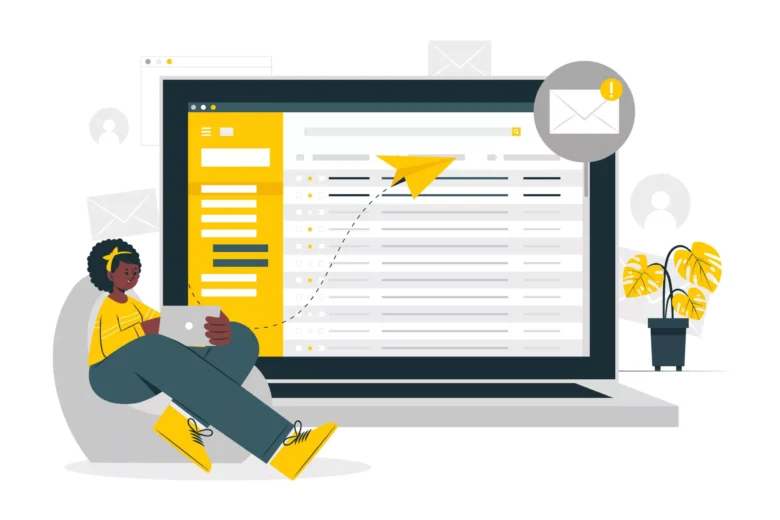
Leave a Reply